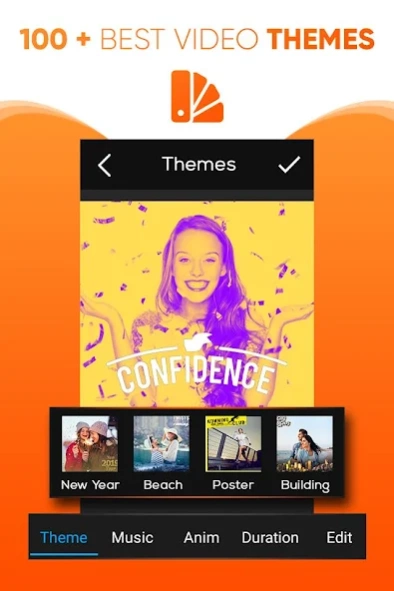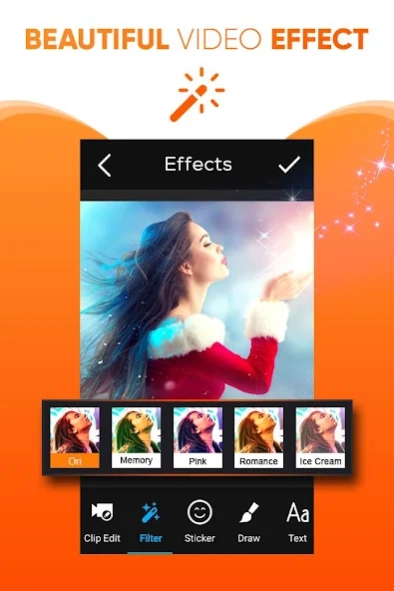Photo Video Maker with Music - 1.21
Free Version
Publisher Description
Photo Video Maker with Music - - Use Best Photo Video Maker with Music🎶 Destiny Video Maker 🎬 Free Video
Photo Video Maker with Music is one of the best video media editor, photo slideshow, and movie editing app in the Android Store. With this app, you can easily create and edit your video story from gallery photos. Destiny Video Maker with song is the most powerful video making app specifically designed for video creators. All featured supported like video slideshow, video maker for YouTube, short video platform, Video Meme create, Ad's video Maker with lyrics song and Promotional video maker free.
Photo Video Maker with music offers excellent video editing features like movie maker, picture, music, sticker, sound effect, FX effects, frames, trendy filters, transitions, creative and interesting memes theme for the video, funny video template.
With this Destiny Video Maker and video editor, you can combine video or video merger clips, as birthday/wedding surprises or other special occasions, celebrations, Valentine's Day, Halloween, Christmas, happy new year, holiday, Diwali, and Thanksgiving Day.
How to Use Destiny Video Maker App?
- Select your best picture from the gallery.
- Select Video transition for your status video.
- Add your favorite music
- Choose video suitable frames
- After applying for the Video Status Making Process.
- Share the amazing video on social media.
App Features:
Destiny Video Maker with Song
- Edit videos with music and photos with smart video editing tools.
- Trim video, Merge, Split, Reverse video, Rotate video, Mirror, Flip, and Crop clips with movie scene makers.
- Fast or slow motion, crop photo, video, and adjust video speed with filters and effects.
- Professional music video maker with music and effects. Make videos from images with songs easily.
Theme Effect
- Provide a difference of the latest song themes with music lyrics.
- Make videos with photo transitions.
- Add Gradient Overlay to photo to add professional effects to Video.
Add Transition to Video
- A large selection of image transition effects.
- Adding song lyrics to video and photo, mass image transition effects are provided.
Easy to Use
- Photo Video Maker gives the best professional, able and easy-to-use UI. Users can easily make a status video from images.
Add Music to Video
- Add music to video, merge videos with music, edit videos with music and pictures.
Stylish Frames
- We provide 500+ different frame templates, beautiful, lovely, cool, and so on different categories available to instantly create an awesome music video, slideshow, vlog, and funny videos.
Save Video & Share
- Export video in the full-screen status video in Full HD and 4K. Best Destiny video media with all features.
- Save videos to your phone or share with WhatsApp, Instagram, Facebook, YouTube, etc.
Photo Video Maker with Music is an application to make a video with Pictures and Music and share amazing music video stories with friends! Widely used for Rainy Photo Video Maker with song-making and sharing your videos to Facebook, YouTube, Instagram, Tik Tok, snack video, Snacky, Takatak, etc.
If you like this app than don’t forget to give rate & review for further update…
Thank you…
About Photo Video Maker with Music -
Photo Video Maker with Music - is a free app for Android published in the Video Tools list of apps, part of Audio & Multimedia.
The company that develops Photo Video Maker with Music - is Destiny Tool. The latest version released by its developer is 1.21.
To install Photo Video Maker with Music - on your Android device, just click the green Continue To App button above to start the installation process. The app is listed on our website since 2021-04-14 and was downloaded 19 times. We have already checked if the download link is safe, however for your own protection we recommend that you scan the downloaded app with your antivirus. Your antivirus may detect the Photo Video Maker with Music - as malware as malware if the download link to videomedia.rainyphotovideo is broken.
How to install Photo Video Maker with Music - on your Android device:
- Click on the Continue To App button on our website. This will redirect you to Google Play.
- Once the Photo Video Maker with Music - is shown in the Google Play listing of your Android device, you can start its download and installation. Tap on the Install button located below the search bar and to the right of the app icon.
- A pop-up window with the permissions required by Photo Video Maker with Music - will be shown. Click on Accept to continue the process.
- Photo Video Maker with Music - will be downloaded onto your device, displaying a progress. Once the download completes, the installation will start and you'll get a notification after the installation is finished.